Understanding the cloud
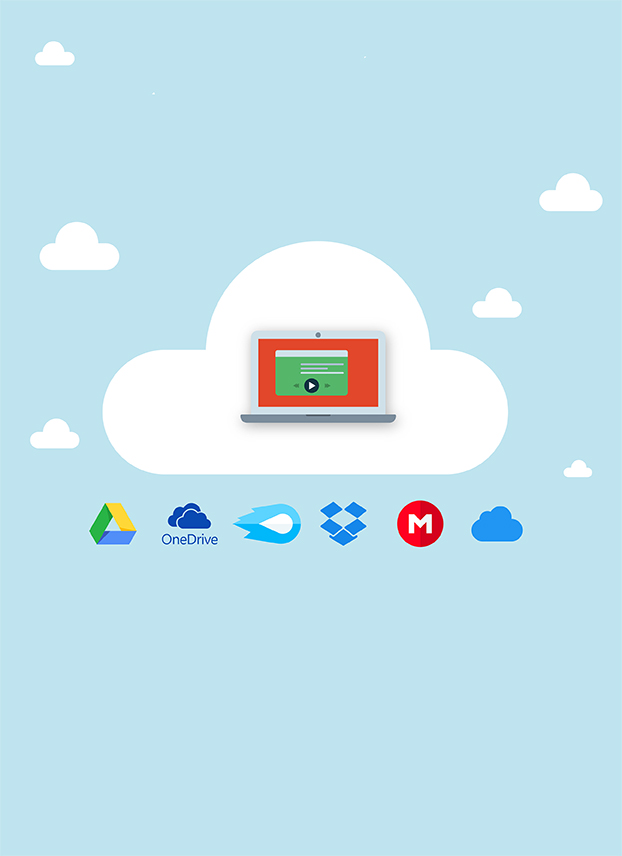
Without any confusion, let’s first define what cloud storage is. No, it’s not when we send otur data and information to the cloud in the skies via rockets or something. It’s a data storage concept where your data is placed remotely somewhere else (that’s not on your machine) and then you can access it from anywhere in the world using the power of the internet.
Using cloud storage, you can simply place your files and documents on Cloud Storage Services (more to them later). Doing so allows you to access them from any place given that you are connected to the internet. This means that you need not carry any form of physical storage devices such as flash drives or External Hard Disk Drives.
There’s more good news too. There are many Cloud Storage Options for you to choose from and most of them allow you to store data for free up to a certain limit. Dropbox, Google Drive, Microsoft One Drive, iCloud, Mega, Media Fire are some of the most popular Cloud Storage Platforms. Let’s look at them individually and pick the best option for you.
Google Drive: This cloud storage option from Google allows you to store up to 15GB of data for free. All you need is a Google Account and you can start backing up your data. Google Drive also has an option to share your data with others in a much easier manner. If you shell out $12/month, you can get unlimited storage in Google Drive along with other services such as the Enhanced Office Suite.
Dropbox: Dropbox is one of the early pioneers when it comes to Cloud Storage. It allows the users to store any type of file, from PNG images to large CAD Files with ease. With over 500 million users, Dropbox has also received a 5-star privacy rating from the Electronic Frontier Foundation. Compared to the other options in this list, Dropbox only offers 2GB on its free plan. For $8.25/month, you can get 1TB storage on Dropbox.
Microsoft One Drive: Microsoft also joined the cloud storage bandwagon with One Drive. If you have a Windows OS and are connected to the internet then it’s easier to set up One Drive. You get a 5GB allowance on the free plan. However, if you upgrade to their 1TB plan for $6.99/month, you also get access to their Office 365 Suite for free. Sweet Deal if you’re a business owner.
iCloud: Fear not Apple users as iCloud offers you 5GB of free storage plan similar to One Drive. If the 5GB isn’t enough, you can upgrade your plans. Apple has various pricing for different regions and you can check it by going to their iCloud Website.
Mega: Mega is yet another popular cloud storage option. It used to offer a whopping 50GB free storage but as of now, it offers 15GB free storage which is still a lot for most of us. This cloud storage option is also known for its security feature where all the files are end-to-end-encrypted locally on your machine which means your file is so secure that even the people at Mega can’t break it. You can upgrade your plan all the way to 8TB if you can shell out 3.8k NPR a month
Media Fire: The last cloud storage option on our list is Media Fire which offers 10GB of free storage. However, you can increase the free 10GB all the way to 50GB if you like their Facebook page, post about them, refer to your friends and so on. The bad side of Media Fire is that it doesn’t allow you to sync files and folders like the other options in this list. Add to that, the free accounts cannot upload individual files that are more than 200MB. This won’t be a problem if you’re trying to upload documents but if you’re trying to upload videos, you will need to upgrade to their paid plan. The Business plan will allow you to store up to 100TB of data for $40-$50 a month.


